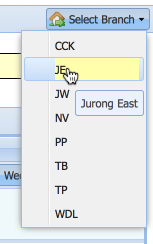School System Implementation – To share or not to share…

In this week’s instalment of the implementation series we’ll be looking at data sharing among your branches. We will analyze how to determine the right level of sharing – what should be shared and what should be accessible only within a single branch. While many of them are changeable later it’s good to review them early in the process as they will affect your class setup and what data will be shared among your branches.
Branches
StudentLogic, of course, supports setups with multiple branches. This means that you can have a Tampines branch, Woodlands branch, Jurong East branch, etc. – so in this context, it can also be called a location, an outlet or a center. Branches can be separate legal entities or they may be a part of a single company. They may even have different logos or company names.
Naturally, some users will only be able to access their branch, some will need to have access to multiple branches (e.g. branch managers are often in charge of several branches) and management will need to be able to freely switch to any of the branches.
Here’s a selection widget that allows admin/management users to switch to a different branch:
First, you will need to identify your branches. If all your branches do the same thing (teach the same classes, have the same structure, etc.) then your branches will most likely be based on their location, such as Bedok, Enterprise One, etc.
If you have multiple legal entities in a single location – for example one entity handling musical classes and another ballet classes or product sales, you may need to create branches based on this trait as well. Be careful here – in accordance with the licensing terms, all of these entities must fall within a single ‘franchise’ umbrella, so if you have 2 completely separate schools, you may actually require multiple StudentLogic accounts.
Once you decide on the branches, your next consideration is what information will be shared among the branches and what data will be branch specific. Let look at the options:
1) CRM (students/parents) Data
For some of the schools it’s quite common that students attend classes in multiple centers. In this case, the membership is also valid across different branches so the students/parents are “property” of the franchise that is shared among its branches. The first branch the student visits will create the CRM record and most often also sell the membership. This will be reflected in the students membership number (e.g. TP0034 for Tampines or WDL3458 for Woodlands). Some clients expire this membership and generate a new one if the student decides to join a different branch and some will keep this initial number. Most of our clients fall into this “shared CRM” category.
It’s also possible to turn off this sharing – in which case each branch will have their own set of students. If the student decides to join a different branch, this branch will have to create their own CRM record and sell their own membership. This may be more appropriate for situations where the branches are separate legal entities and the main franchisor keeps only a loose control.
2) Sales
Even if the CRM data are shared, the sales transactions, payments, etc. are usually branch specific and each branch can only see their own transactions. They will have their own sets of running numbers as well.
This has many reasons – but mostly – to be able to control and verify the financial data.
3) Class setup
We will discuss setting up of classes, timetables, etc. later, however, there is an important consideration at this step. Do your branches/centers offer the same classes? By classes I mean the same ‘subjects’ e.g. math, science, piano, ballet, football, etc. as well as the pricing. Naturally, the timetable must be specific to each branch and will be different for each of them. Since the branches must fall within one ‘franchise’ umbrella, they usually share the class set up. Even in this shared setup, it’s still possible to have some classes available in only some of the branches. If, however, there are more differences than commonalities, it’s possible to turn off this sharing completely. In this case each branch will need to create their own subjects, prices, etc.
4) Attendance records
There are 2 main types of school when it comes to attendance:
- the student can only attend classes in the branch where they were bought (of course students still can buy classes in multiple branches) and
- student can attend classes in any of the branches. Most of the schools fall into the first category – it’s quite difficult to offer any branch classes for musical schools, tuition centers, language schools or basically any kind of classes where there is continuity between individual lessons or where the teacher for each lesson is expected to be the same. The second category is more suitable for gyms or schools offering programs without an instructor. It’s also quite common for playgroups or schools focused on toddlers and small children.
The second category has an important side effect on data sharing – to be able to book a student for a class in your center using a package bought in another center you need to be able to see the packages/classes from other centers. You will also need to be able to see the student’s attendance in other centers. So while each branch still has it’s own set of sales and running numbers, other centers must be able to access this information. While this may sound simply, it really adds a lot of complexity to the whole process. Not only does the system need to show more information, i.e. data for all centers but your users also need to be aware of the other centers and what and when happens there as they may have to book student in other centers and advice the students about their options.
It’s very important to make this sharing arrangement right. It’s a trade-off between flexibility, control and data entry. Most of the franchises require a certain level of uniformity and consistency among it’s branches. The class set up is also, by far, the most complex part of the implementation. Even if you offer just 5 different subjects (e.g. piano, violin, guitar, vocal and drums) in 4 different levels and for each offer 3 pricing options (e.g. monthly payments, terms and rolling classes) you get 5 x 4 x 3 = 60 different combinations. If each center maintains they own setup it may be extremely difficult to keep them in sync with evolving pricing strategy, new courses and seasonal promotions.
Time for Action
- Can your branches be determined based on geographical location or is there any other/business aspect to consider?
- What’s the structure of your franchise? Is there a single owner or is every branch owned by a different legal entity. Who owns the customers (students/parents) data?
- What’s your membership policy? Is it valid in any of the branches or only in the branch that sold it?
- How uniform and how consistent is your franchise? Do all the branches offer the same classes? Do they have the same pricing? Do they offer the same seasonal offers/discounts?
- What’s your policy on attending classes in multiple branches? Does the student need to buy a package in each of the branches or can they just use one package for any of the branches?